A few weeks ago, I taught you how to download region-specific apps (such as US only) to your Android. That particular method involves rooting your phone and losing your warranty. Today I'm going to teach you how to do the same without rooting your phone.
That's right.
You can download regional applications straight to your Android without the risk of bricking it or losing your warranty.
Now this is something I discovered by accident. Thus, I can't guarantee it works for all area-specific applications. However, it's worth a try. Anyway, it's very easy to do. Whether or not it works for you I would love to hear your feedback on the comments below!
Prerequisites
- Android 2.1 and higher
HOW TO ACCESS US-ONLY (AND OTHER AREA-SPECIFIC) APPS ON YOUR ANDROID
Step 1: Download AppBrain App Market from Google Play (free)
Step 2: Launch AppBrain
Go through the start-up process. No need to sign up but it's up to you, really.Step 3: On AppBrain, search for an area-specific application
A good example is Blogger for Android which is limited to specific regions like the US and UK.
Step 4: Select the app you are looking for
Click "Install".
You will be redirected to Google Play only this time, you now have access to the regional app.
Step 5: Click "Install" or purchase the app if it's paid
I know this worked on me because if I search for Blogger on Google Play Store, the app doesn't show. It only appears when using the AppBrain App Market. If this technique doesn't work for you, you can always try Market Enabler. But as previously mentioned it needs a rooted device. Dowloading from third-party app markets is no longer an option these days. Haven't you heard? They got nabbed by NBI.











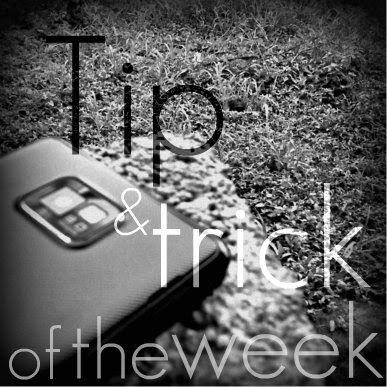


I can download Blogger. It is not US only. I can download it in the UK.
ReplyDelete@Robert: point taken. It is a region-specific app I guess and limited to a few areas. It's not available to my country. Thanks for the info! I will edit my post :)
ReplyDeleteto bad, but this does not works as suggested...
ReplyDelete@Anonymous: Yes it does. I live in the Philippines and I just downloaded AMC for Android :) The app is only available to the US.
ReplyDelete